How to use Speech-to-text function in SubtitleEdit
Since version 3.6.5, SubtitleEdit has a great Speench-to-Text function. While this isn't magic, it does a lot of painful work automatically.
This how-to use SubtitleEdit 3.6.8. You can download it for free on the site www.nikse.dk/subtitleedit
1) Launch SubtitleEdit and open your video through the "Video > Open video file..." menu.
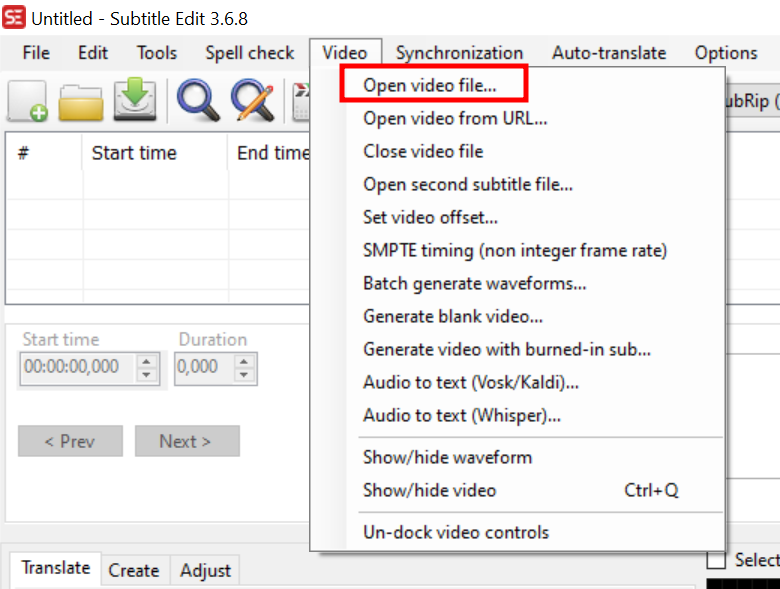
2) Then, use the "Video > Audio to text (Vosk/Kaldi)..." menu. That will open a new window.
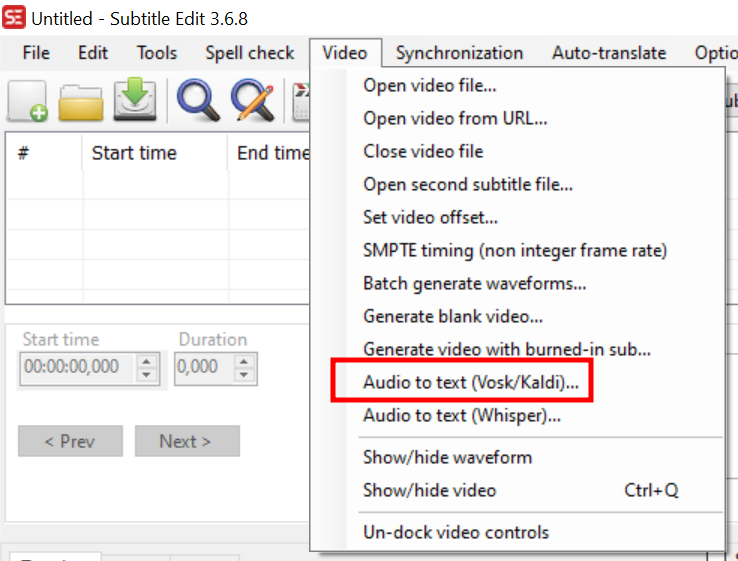
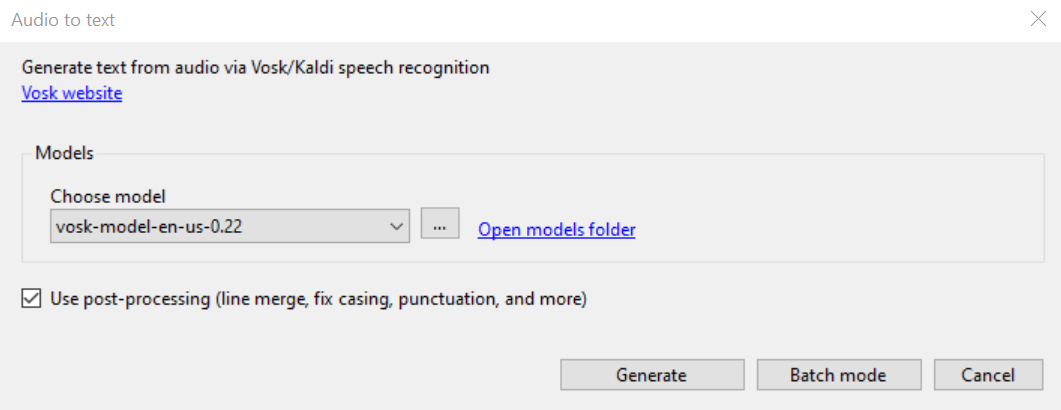
3) In this new window, you will first need to download a "vosk model". To proceed, click on the "Vosk website" link, and choose and download the model you need.
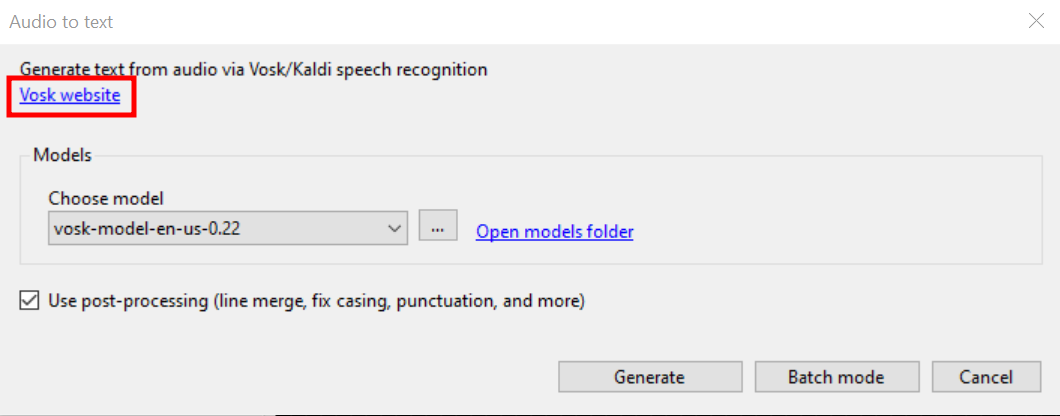
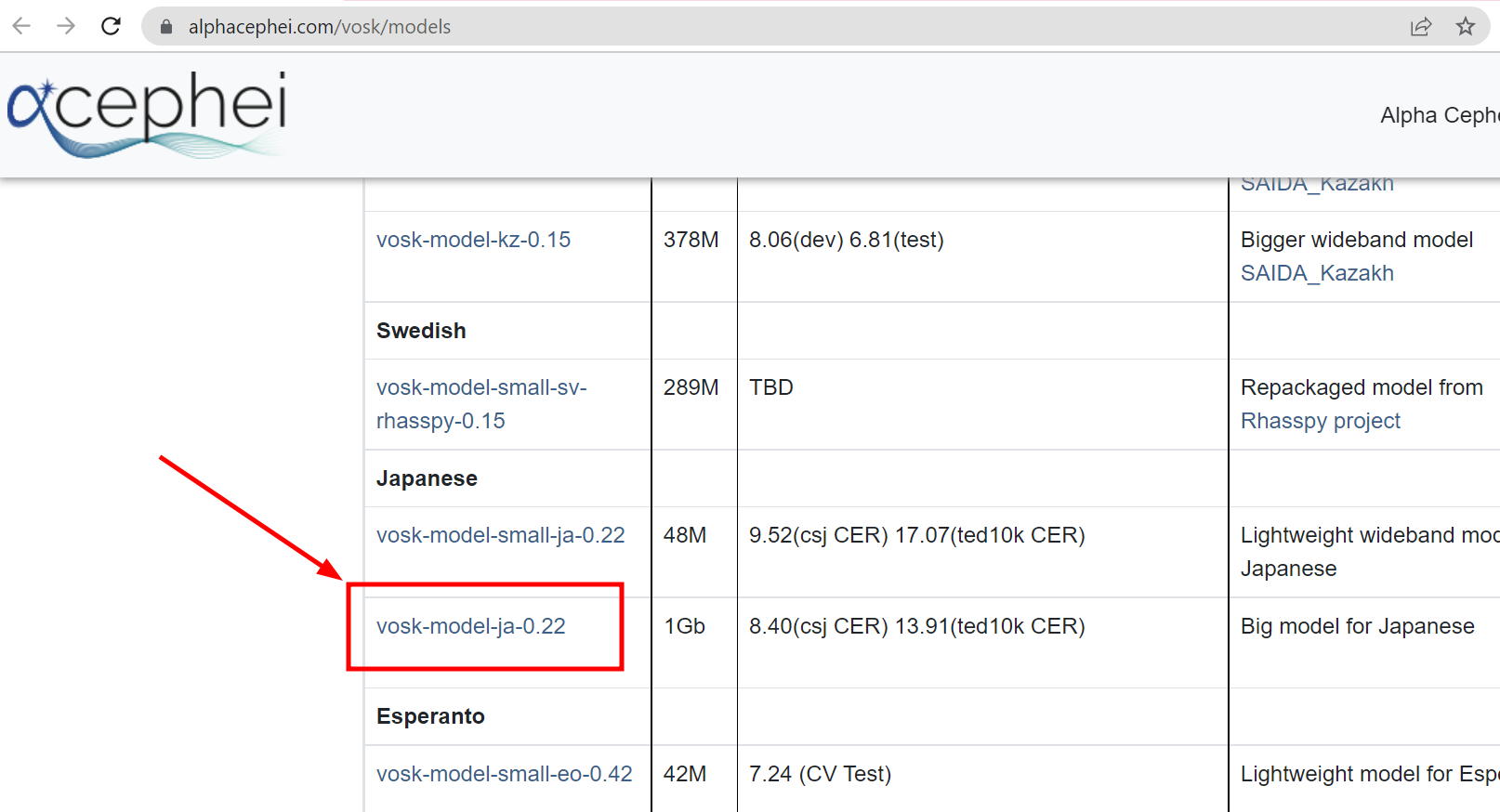
4) Once downloaded, click on the "Open models folder" link. An explorer window will open.
Copy your downloaded model here, and unzip it.
Watch out: When unzipping, take care the am, conf, graph, ... directories
are only one directory away from the main Vosk directory.
Bad: C:\...\Vosk\vosk-model-ja-0.22\vosk-model-ja-0.22\am
Good: C:\...\Vosk\vosk-model-ja-0.22\am
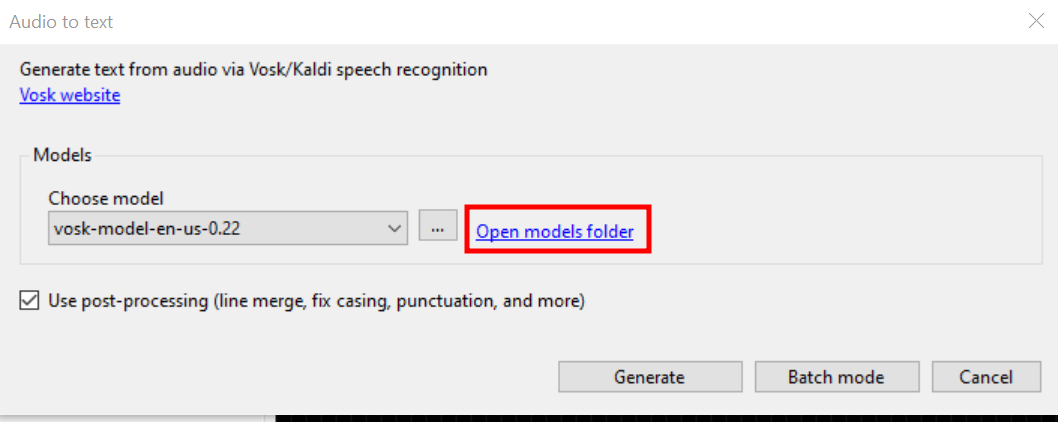
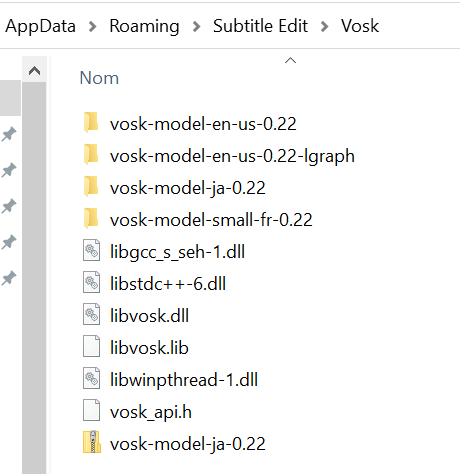
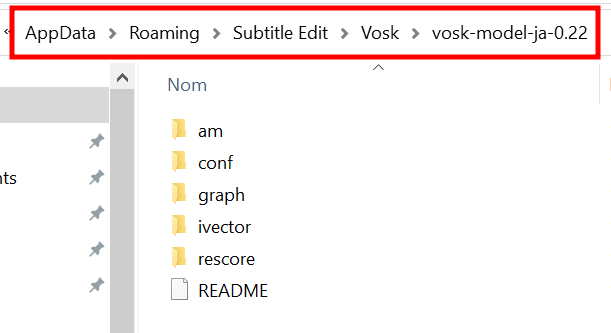
5) In order to see your new model in the list, you'll need to click the Cancel button and go back in the "Video > Audio to text (Vosk/Kaldi)..." menu again.
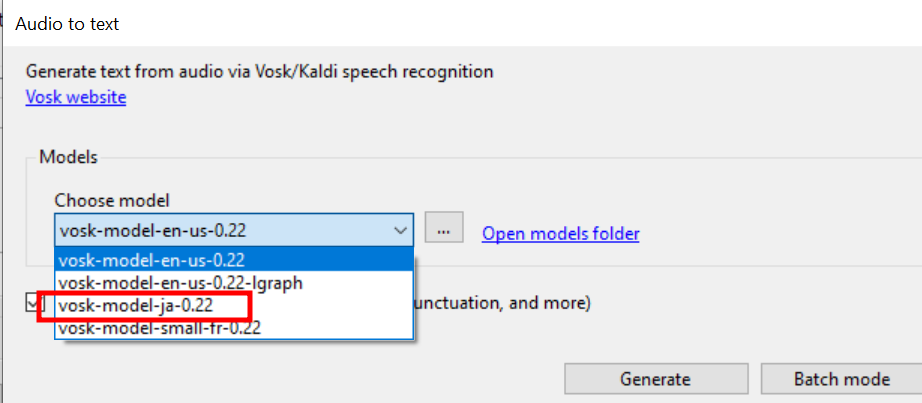
6) Now click the Generate button and... wait. Proceeding time may vary very much depending on your CPU.
Process may take between 45 minutes to 2 hours for a 01:30:00 movie.
Once it's done, you'll still have to fix the dialogs but a great part of the job is already done.
You did it? Please share it on this site ^^ !!!